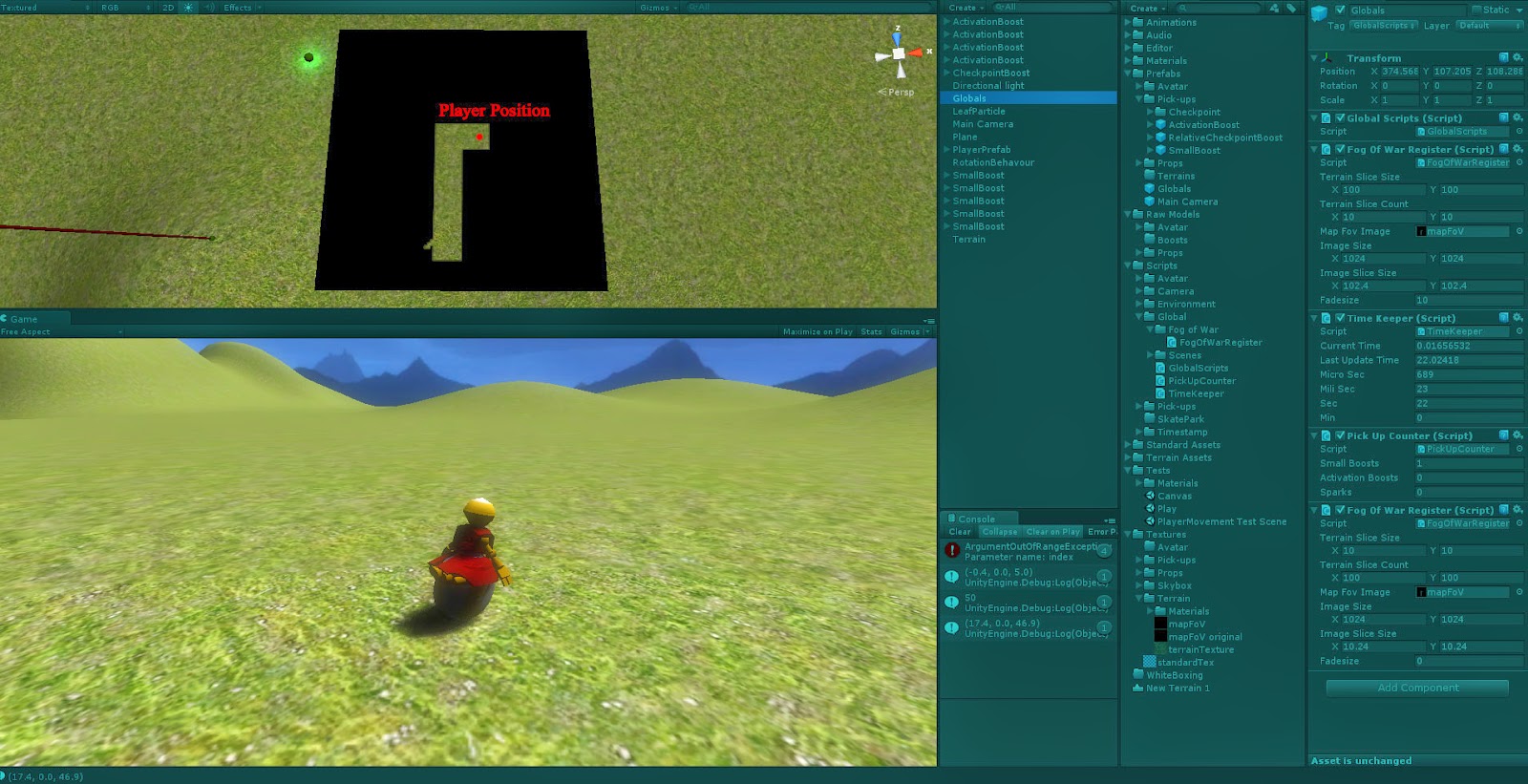Mockup of the level select screen.
Sounds
I implemented the sounds last week. As I said some time ago we are using the FMod studio plugin for unity so to play audio I need two things: The Event files and the Bank Files.
Events are audio files that have special parameters that control them such as a velocity. Bank Files are files that contains links to the events, so to get an event we have to load a bank and then request an event.
When requesting an event we get a eventinstance which we then use to play sounds.
When requesting an event we get a eventinstance which we then use to play sounds.
I created a class called SoundController that (guess what) controlls the sounds, when something wants to play a sound it calls the .PlayEvent() functions which takes a enum as parameter. Preferably this function would take a string since FMod Studio has string bank where you can link events with names, but we couldn't get it to work and it wasn't worth sinking any more time into.
I also created functions that stops, pitches fades and sets the volume of an event.
Feedback
Mikael created a particle effect for when you go out from a checkpoint that I then added to the checkpoints, and to emphasis the speed of it I also play a bit more with the FoV of the camera as you leave the checkpoint.
Directly after leaving a checkpoint
I also did the same thing but with a much much smaller FoV increase when you pick up a small boost, since we've feelt from the start that you don't "feel" the speed you get from the small boosts.
Camera
I spent some time on the camera this week smoothing it up. I realised that i used the physics player to calculate the position of the camera, which is quite dumb since it's moving really jerky since the physics player doesn't tween between the positions. I simply changed it to the graphical representation of the player for all the calculations of the camera positioning. And other smothing and rotation fixes.
Small Things
The small things of this week are some fixes with the ships, and multiplayer.I chaged the ships up from patrolling to just going forward because it should look like they have a goal, not aimlessly flying about. I made it so that they have a spawnrate and a min and max height where they can spawn, max, min speed that they can have.
I changed the way the checkpoints give force, to balance the checkpoints with the level design we wanted to give less force to the player that already have alot of speed, so i changed them so that the level designers can sett a "fallOfCap" if the player has a velocity above this cap it will get less force that if it was below this cap. The force given is reduced by a variable called "fallOfRate" for each percentage above the cap the players velocity is.
Then I did some other small things such as fixing the restart in multiplayer, tweeked with post-processing effects and things like that.
That's all for today, goodnight and thanks for reading.
-David Forssell